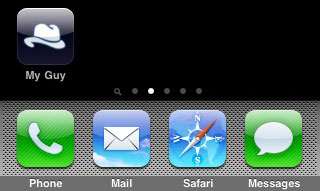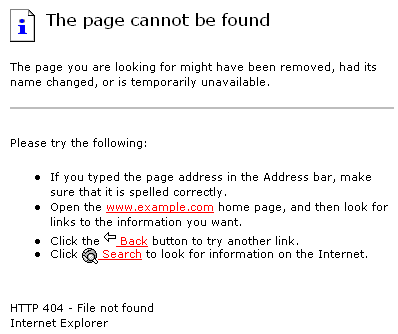My Guy Solutions, LLC has announced the launch of Kinesto (https://www.kinesto.com), everything you need to run a business in a powerful all-in-one platform. With Kinesto you have the tools you need to track prospects, close deals, track issues and generate customized reports. No need to sync up as an organization because everything is available from a single tool.
"Kinesto is defined by its ease of use amongst users to quickly connect with leads and prospects, making it an exceptional fit for any business looking to connect with their audience," said Gino Gard, President and CEO, Kinesto. "We didn't just create a CRM — we created a full suite of tools to give your customers the best experience possible working with you."
Kinesto includes:
- Our customer relationship management (CRM) which allows you to track companies or contacts.
- Opportunity management to decide how much a deal is worth and if you “won it” or “lost it”
- Powerful communication tools which allow you to contact your audience using SMS text messaging or email.
- Social media tools to Draft, schedule, queue and post messages to Twitter and Facebook (Personal, Pages, Events & Groups) from one window.
- Support management tools to quickly assign tickets to the proper departments or staff to solve issues quickly.
- RSS Reader allowing you to stay on top of all your industry news.
- Website management allowing your business to have a professional website for users to find and contact you.
- Create powerful workflow rules to automate your business.
- With simple drag and drop tools you can quickly customize Kinesto to work for you.
“Kinesto has powerful communication tools such as SMS marketing campaigns and email marketing campaigns that allow you to stay in contact with your clients and help attract new ones,” said Jennifer Gard, COO, Kinesto. “Having the ability to also schedule social media posts you can maintain an active presence by queuing content ahead of time. You manage multiple accounts from one location to minimize your effort for maximum social media results.”
About Kinesto
Kinesto is a powerful CRM, SMS text messaging, ticketing and social media management platform. Quickly track prospects, close deals and generate customized reports using the power of integration that allows our CRM, Communication, Support, Social Media and Website management tools to provide customization that no other tool can match. Send messages directly to your contacts using either email or SMS text messaging. Define a campaign to run at a desired interval or distribute a one time message.
To learn more, visit https://www.kinesto.com.
Contacts
Gino Gard
President/CEO
Phone: 877-480-1220