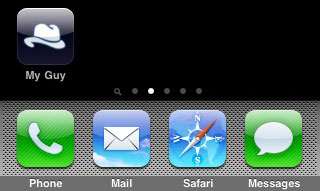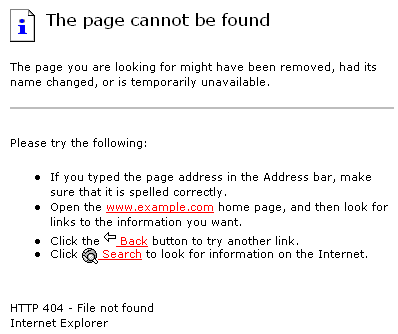Utilizing URLs on your site that are search engine friendly is simple and easy to do thanks to PHP and Apache. We will be utilizing permalinks that get rid of all the nasty $_GET data that trails the end of most PHP scripts. An example of a SEO unfriendly URL we will clean is:
http://www.myguysolutions.com/article.php?id=123&title=seo-php-url
Using a combination of Apache’s ForceType directive, the PHP explode() function and PHP’s PATH_INFO variable we can easily turn the sample URL into:
http://www.myguysolutions.com/article/123/seo-php-url
This not only helps our website’s SEO (search engine optimization), but also accomplishes a security concept is known as “security by obscurity”. By obscuring the fact that our web site is using a PHP script, we may detract potential hackers from looking for exploits within our scripts.
Continue reading Creating Search Engine Friendly URLs With Apache and PHP